Here are some possible reasons, why the Oculus data upload might not work:
1. please check the Wifi credentials on the Oculus device - sometimes a typing error (or a space) creeps in. Make sure that the access data for the hotspot or Wi-Fi is correct and that the hotspot or Wifi you want to use for uploading data is turned on. Some hotspots deactivate themselves after a certain period of time and when not in use.
2. sometimes uploading via the smartphone hotspot does not work if you are logged into a Wi-Fi network with the same smartphone. To fix this, simply disable Wi-Fi on your smartphone.
3. if you are using an IPhone Hotspot, please make sure to activate "Maximize Compatibility" in your Hot-Spot settings:
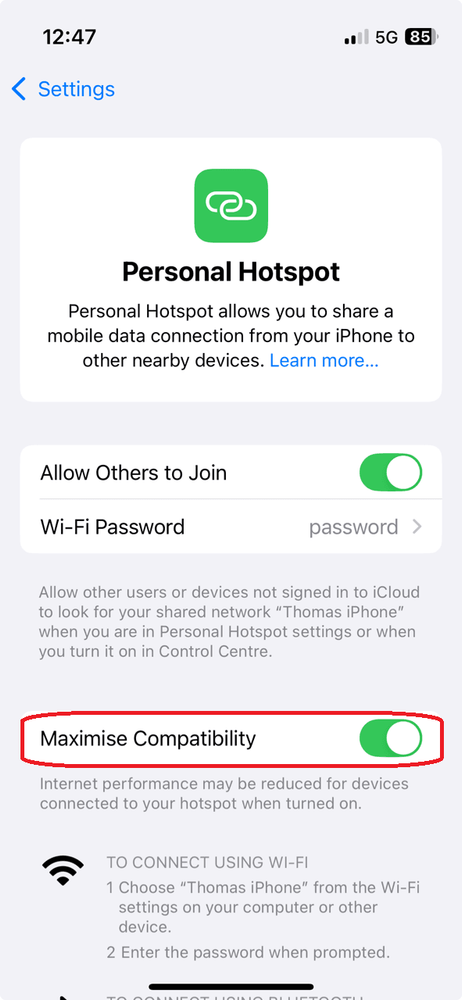
4. please make sure that you have recorded data on your Oculus. You can check this by opening the Wi-Fi settings on your Oculus. At the bottom of this site, you can see if any storage space is being used. If 0.01 MB is being used, the tracker has not recorded any data, or the data may have already been uploaded.
.jpg)
5. it is possible that the data was uploaded under the wrong athlete profile if the Oculus was not assigned to the correct athlete before uploading.
6. when uploading via a hotspot, some smartphones may require you to leave the hotspot settings open during the upload.